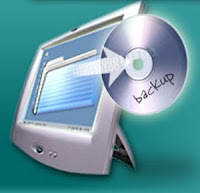
Yes, we know--it's hard enough to remember to back up your desktop, your laptop, your smartphone, and your tablet, and now we want you to think about backing up your cloud-based e-mail account, too.
1. Gmail
Google's Gmail gives you plenty of space--over 7.5GB of space, actually--to store thousands of e-mail messages, but that doesn't mean you should put all of your e-mail eggs in one basket. Fortunately, you have a simple, free way to back up your Gmail account in one fell swoop: Gmail Backup.
Download and install Gmail Backup. The install is quick and painless, and leaves you with a Start menu shortcut and a desktop icon.
1. Gmail
Google's Gmail gives you plenty of space--over 7.5GB of space, actually--to store thousands of e-mail messages, but that doesn't mean you should put all of your e-mail eggs in one basket. Fortunately, you have a simple, free way to back up your Gmail account in one fell swoop: Gmail Backup.
Download and install Gmail Backup. The install is quick and painless, and leaves you with a Start menu shortcut and a desktop icon.
2. Hotmail
Unfortunately, no "Hotmail Backup" exists for non-Gmail users. However, you can use a free application that's pretty easy to set up: MailStore Home. A Windows-only backup utility, MailStore Home lets you back up and restore both Web-based and desktop-based e-mail
Download and install MailStore Home. Open MailStore Home and click Archive e-mail
Unfortunately, no "Hotmail Backup" exists for non-Gmail users. However, you can use a free application that's pretty easy to set up: MailStore Home. A Windows-only backup utility, MailStore Home lets you back up and restore both Web-based and desktop-based e-mail
Download and install MailStore Home. Open MailStore Home and click Archive e-mail
3. Yahoo Mail
Yahoo doesn't want you to back up your mail. How do I know this? Yahoo disables POP3 access to its free users--in order to use the POP3 feature, you must be a Yahoo Mail Plus member, which costs $20 a year. Unless you're a Yahoo Mail Plus member, utilities such as MailStore Home won't work.
If you're cheap (as I am), here's how to back up your Yahoo Mail without dropping that $20.
Download and install Zimbra Desktop, which is a free desktop mail client that works with Yahoo Mail, Gmail, and Hotmail hassle free!
Yahoo doesn't want you to back up your mail. How do I know this? Yahoo disables POP3 access to its free users--in order to use the POP3 feature, you must be a Yahoo Mail Plus member, which costs $20 a year. Unless you're a Yahoo Mail Plus member, utilities such as MailStore Home won't work.
If you're cheap (as I am), here's how to back up your Yahoo Mail without dropping that $20.
Download and install Zimbra Desktop, which is a free desktop mail client that works with Yahoo Mail, Gmail, and Hotmail hassle free!